 October 1, 2009
October 1, 2009 How I Connect with Thousands of People in 7 Minutes A Day
File under: Ariel’s Down & Dirty Twitter Short Cuts…
How To Save Time Updating Twitter Facebook & MySpace
 Christina Duren who is the PR director here at Cyber PR wrote this great piece this week and I liked it so much I added my 2 cents and I’ll share it with you…
Christina Duren who is the PR director here at Cyber PR wrote this great piece this week and I liked it so much I added my 2 cents and I’ll share it with you…
It comes at a great time because practically every artist I have met and spoken in front of over the past few months asks the same question: How can I save time while keeping up with all of my Social Media profiles?
The Internet now offers way too many social networking sites to help boost your career in music, it can become overwhelming to handle each and every one. Ariel’s (@CyberPR) Down & Dirty Twitter Short Cuts: How I Connect with Thousands of People in 7 Minutes A Day
Ariel’s (@CyberPR) Down & Dirty Twitter Short Cuts: How I Connect with Thousands of People in 7 Minutes A Day
I use it like an addict uses drugs… Here’s how I simplify my Twitter life: Update your Twitter status from your mobile phone with Texting
Updating your Twitter status from your mobile phone is so easy to do – no Apps or smart phones needed!
To text from your phone in the USA, send messages to 40404 and they will immediately go into your Twitter feed (and your Facebook if you link it!)
Here’s How: Under your setting link on your Twitter account click “devices”. Enter your mobile phone number. You will have the option of receiving tweets to your phone from favorite people automatically or just monitor them online (I receive Direct Messages only to my phone)
TIP: To follow someone on Twitter from your mobile phone text follow then their username like so follow CyberPR
TIP: To message friends that follow you from your cell phone you can type “D” (for direct) then their username. Like so: D CyberPR and then it will come directly to me
Link Twitter to Your Status Updates on Facebook
http://www.facebook.com/apps/application.php?id=2231777543&b&ref=pd
Just install and Voila!
Link Twitter to Your Status Updates on MySpace
http://www.myspace.com/synchttp
Syncing up is easy…Go to the Sync tab within My Account.
For right now Twitter is the only app available for synching but that will be changing soon.
A Few More Timesavers To Know About:
Ping.fm
Ping allows you to update over 55 social networking sites such as Twitter, Facebook, Myspace, and your blog all from one easy to use website simultanously
Log on and create an account here: http://ping.fm/
Once you have created your account under the social networking tab you will add in each of your online accounts usernames and passwords (Twitter, Facebook etc.)
After each social networking site has been added onto your Ping dashboard you simply type in your message in the area that says: “Type Your Message Below” for each Social Media site you want to use and click Ping It! Each sites micro-blog and status update will automatically be updated all at one time.
You can also use the settings tab to control which Social Media platforms your updates get delivered to.
Artist Data – Update All Your Tour Dates & Social Networks All At Once
http://www.artistdata.com
This works a lot like Ping but Artist Data is focused on Musicians specifically! It allows you to update your tour dates at Jambase, Eventful, Sonicbids as well as MySpace Facebook and Twitter.
To get started click on Sign Up – It’s easy peasy!
Link your Flickr account to Facebook Photo page
http://www.instructables.com/id/Upload_Flickr_photos_directly_to_Facebook_photo_al/
I Love taking photos and on Flickr I tend to upload many more photos than I do on Facebook. The reason for this is where there are other die-hard photo fans on Flickr and on Facebook I just add my highlights and photos which are tagged with friends names.
I trust these tips will help you! Please let me know how you save time.
Come connect with me online!


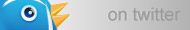



Reader Comments (11)
Thanks Ariel & Christina. I think the best way to save time on the net, is to limit yourself to a certain # of profiles. Although ping.fm and artistdata are great sites, having your brand in so many different places can often diminish your effectiveness. I say, create your own blog, use one or two of the most traffic generating social networks and control your presence. This way you are certain to send the same brand message every time and save time in the process.
This was some of the best advice I've seen on this site. Very concrete and helpful. These links should save me lots of time and boredom!
i found out about artistdata and ping.fm a few months ago....and still use both religiously! they kick ass.
Great post guys.
Great suggestions. Another service we've been using for our artists is Pixelpipe (http://pixelpipe.com/) to sync updates across multiple sites. I believe Pixelpipe has over 100 sites that you can access to sync micro-status updates or full blog posts.
Thanks for telling me about ping.fm
I also bookmarked artistdata. This is perfect for artists and tour managers
fairtilizer+vimeo+flickr+ping fm+artist data is the way i go.
so i can push music,videos, flicks, dates and news on all my websites ;)
Unfortunately if you're a band, but also have a personal Facebook account, you can't update a Facebook 'page' status from Twitter at the moment without it hitting both... which isn't ideal. They're changing this soon apparently. If anyone knows a good way to do it, please share!
Great article. Just signed up of Ping.fm & ArtistData! Thanks for the info.
Great post! Just wanted to mention ReverbNation also syncs up with Twitter and MySpace and Facebook Status. Its a relatively new feature, but we have over 30,000 artists using it. We also offer an 'Automatic Status Updates' option that will automatically generate a status update when the artist posts a new show, a new song, or is about to come to put on a show in the next 48 hours - all with the correct links to point fans back to the right content. Its like any of those other syncing services, but made JUST for Artists.
Anyway, saw the post and thought I should speak up about the feature we offer.
Thanks!
Neal Moody
Customer Service, ReverbNation.com
ArtistData has been a godsend. Just the automatic "day of" gig announcements are great. I sometimes get more comments on those than the ones I post. :)
And not having to visit every darn site to upload dates is great. The only thing I'd like to see if them branching out a little more to include other arts sites, like comedy. I work in both disciplines so it gets a little more than half my job done. :)
Another site worth checking out is Helltxt.com On it you can synch with even more sites than you can Ping.fm. Many more international sites. (Did you know that at last count there were some 250 microblogs on the internet, sites similar to Twitter.)
Either way, make certain that you update the site that you are synched to through either service. If you don't, I have found that these sites to which you are synched will block you from their site, citing you for spamming.
Also, neither are very worthwhile unless you take time regularly to visit the sites you are synched with and develope a community of followers on each, ie, what good does it do to send out messages when there is no one on the sites to whom you are sending messages to receive them?