 December 12, 2016
December 12, 2016 How To Optimize Your Band Schema For SEO
This post was written by Wes Walls and originally appeared on the Bandzoogle Blog.
Schema is one of those things that, as a musician, you might have heard about but probably don’t want to have to learn. It’s pretty technical and easy to get wrong.
So we’ll try to simplify it for you in this post, and give you some easy shortcuts.
Schema is, in a general sense, a fancy technical way of tagging information on the internet to make it structured so that computers (like search engines) can understand it better. It’s markup that’s added to specific types of information on a regular website, like event listings, hidden in the code where only search engines will see it.
Google uses this structured data for their Knowledge Graph in a big way.
As Google themselves say: “When information is highly structured and predictable, search engines can more easily organize and display it in creative ways. “
“Schema is a fancy technical way of tagging information on the internet to make it structured for computers.”
Before you get much further in this post, we suggest you head over to Chapter 1 of this multi-post guide to get familiar with your SEO strategy and the Fan Journey, and all of the other topics we’ve already covered. You may want to follow those steps first, including optimizing your website for SEO and taking the initial steps for getting a Knowledge Panel.
So… why is schema important to you as a musician?
When you add the right schema on your website, you can influence the rich informationthat can appear in Google search result pages for your band keywords. If you’re not sure what that means, read Part 3 of this series: Music SEO: Know Your SERPs.
That “rich information” can include a more complete band Knowledge Panel with concert listings, discography, social profile links and more. It can also help you get those nice tour event carousels, album carousels, knowledge cards for songs, and so on.
“Enhance your search engine results pages by adding schema to your band website. “
The most important thing to focus on is your band website. Google is pretty clear about this in their structured data guidelines: “Publish markup on a page on your official website.”
Known Sites
If you use other platforms - like Bandcamp or Bandsintown - they can also help support your schema in addition to your band website. These have to be “known sites”, or sites that Google knows officially belong to you.
As Google says: “If you add markup to a known site, that data is treated as authoritative and used for Knowledge Graph cards.”
You can help make your other platforms “known sites” by linking to them from your band website and from your Google Brand Account.
If you decide to add information, like show listings, to multiple platforms - like, on your website and also on Bandsintown - it’s really important that the information is identical in both places.
Don’t rely only on other platforms - make sure the schema is on your website. Your official band website will always be treated by Google as the main authority for information about your band.
The Structured Data Testing Tool
Before we get into the details, we need to introduce you to an important tool.
The Structured Data Testing Tool is provided by Google to show you what kind of structured data exists on a particular page. It’s pretty handy and we’ll show you examples from it throughout this post.
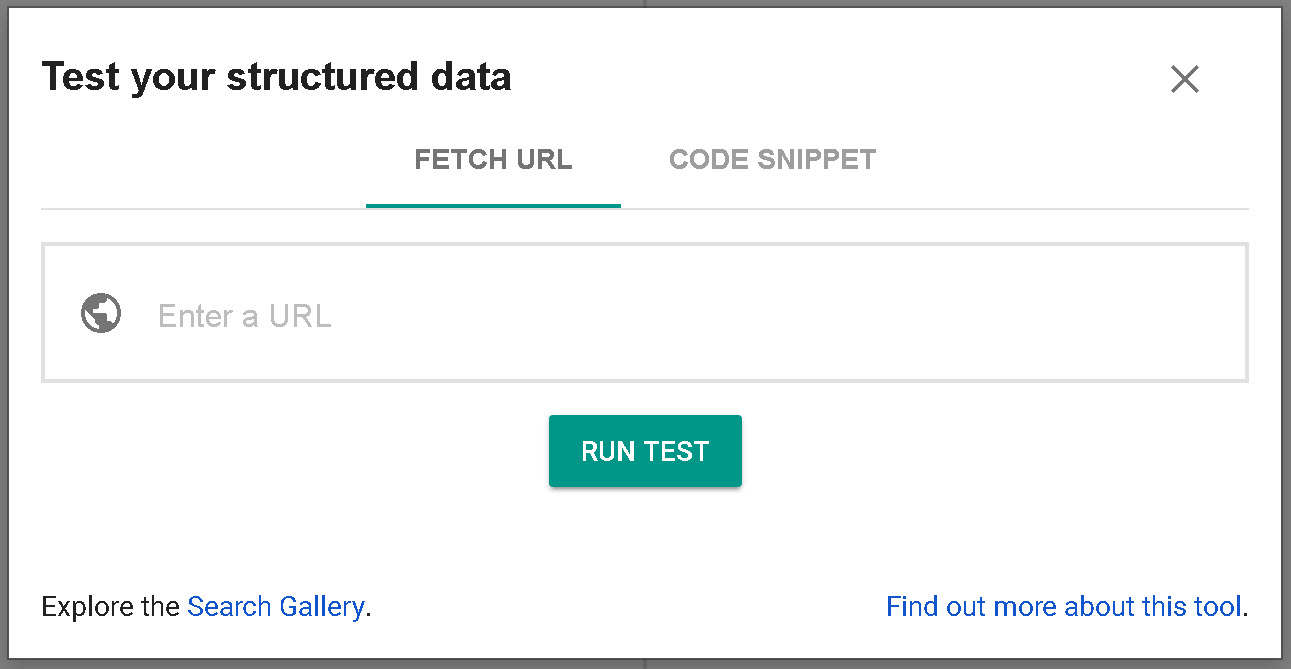
All you need to do is enter a URL into the tool, and it will show you the schema that’s hidden in the code on the page. It’ll also flag any errors.
Another tool you can use, to see what structured data Google sees on your website, is Google Search Console.
Now let’s look at the different types of schema you can optimize.
MusicGroup Schema Markup
MusicGroup schema is a good place to start. When you add it to your website, you’re basically telling Google what kind of entity - or thing - you are. You’re not a car manufacturer, or a politician, or a town. You’re a band.
At the same time, you can also point Google towards “official” information about your band, like your main image and social profiles.
Let’s take a look at what this kind of schema markup looks like on a band website, using Bandzoogle member London has Fallen as an example:
{
”@context” : “http://schema.org”,
”@type” : “MusicGroup”,
“name” : “London has Fallen”,
“url” : “http://www.londonhasfallenband.com”,
“image” : “https://upload.wikimedia.org/wikipedia/commons/6/63/London_has_Fallen_%28Band%29.jpg”,
“sameAs” : [
“http://www.facebook.com/londonhasfallen”,
“http://www.twitter.com/londonhasfallen”,
“http://www.instagram.com/londonhasfallenband”,
“http://www.youtube.com/londonhasfallen1”,
“http://plus.google.com/+LondonhasFallen”
]
}
So what this schema tells Google is that this website is for a band called London has Fallen. It specifies what their official website URL is, and where their main band image is located.
The SameAs Markup
The markup in the example above also indicates your official social profiles using the SameAs markup. There is a specific list of social profiles that Google will recognize here.
Adding this schema helps you get those social profile icons into your Knowledge Panel. And if you tweet a lot, it might also help you get real-time Tweets right into the search results for your band name. Like this example for The Tea Party:
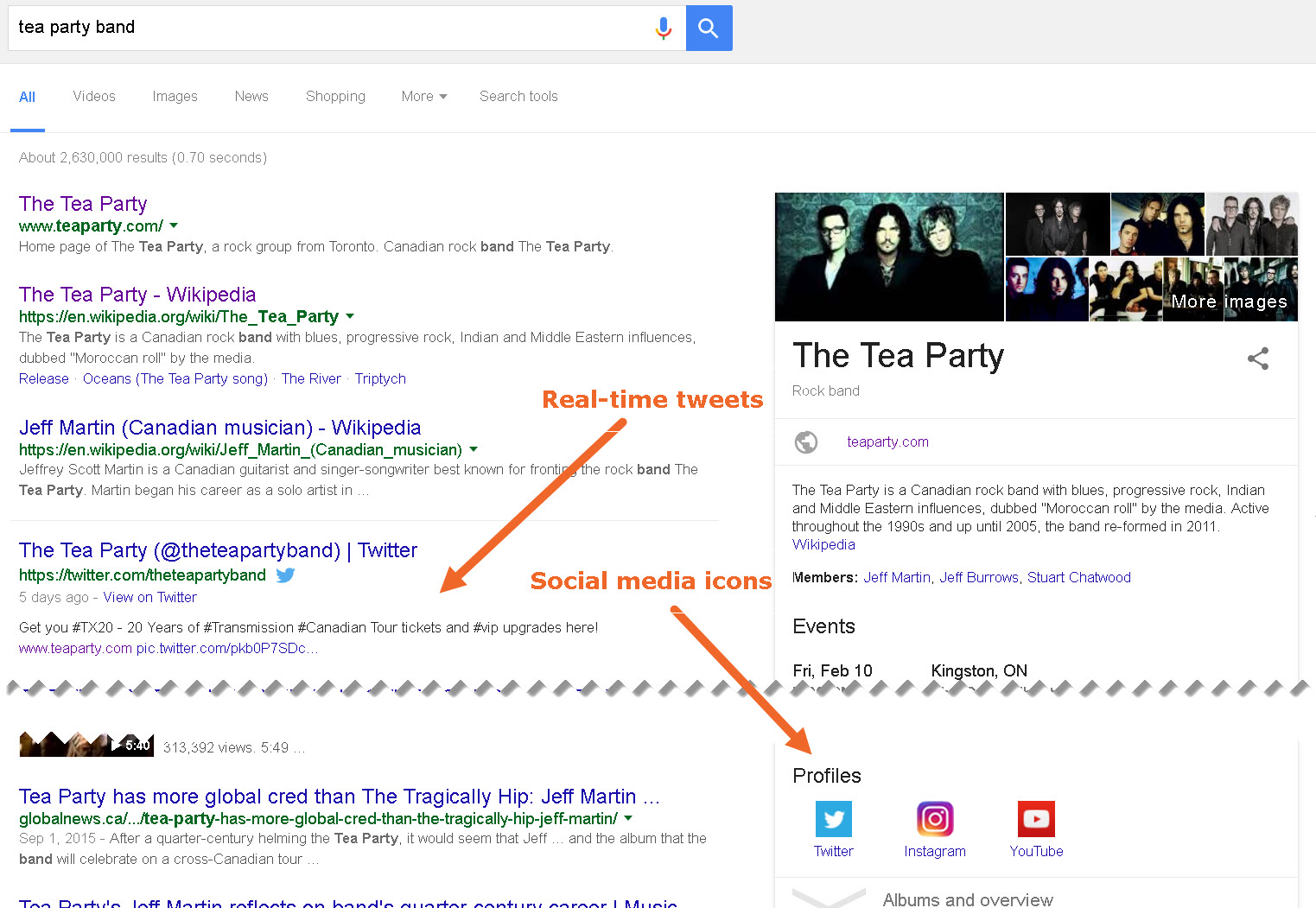
This markup should be placed on the homepage of your band website, and can be included on all pages of your site.
So what you can do now is copy the code above, replace the London has Fallen information with your own and paste it in your site code. You can use MusicGroup even if you’re a solo artist.
If you use Bandzoogle, we can generate this markup for you so that you don’t need to fuss with coding.
MusicAlbum Schema Markup
Now that you’ve given Google a bit of basic information about your band, you can go a step further and add schema markup to the music on your website.
We use MusicAlbum schema for that.
Here’s the catch. This markup is hard to add to your website on your own, unless you’re a developer. But don’t worry - there are shortcuts.
Let’s look at an example of what this schema looks like. This screenshot shows the schema on an album page of Delaney Gibson’s Bandzoogle website:
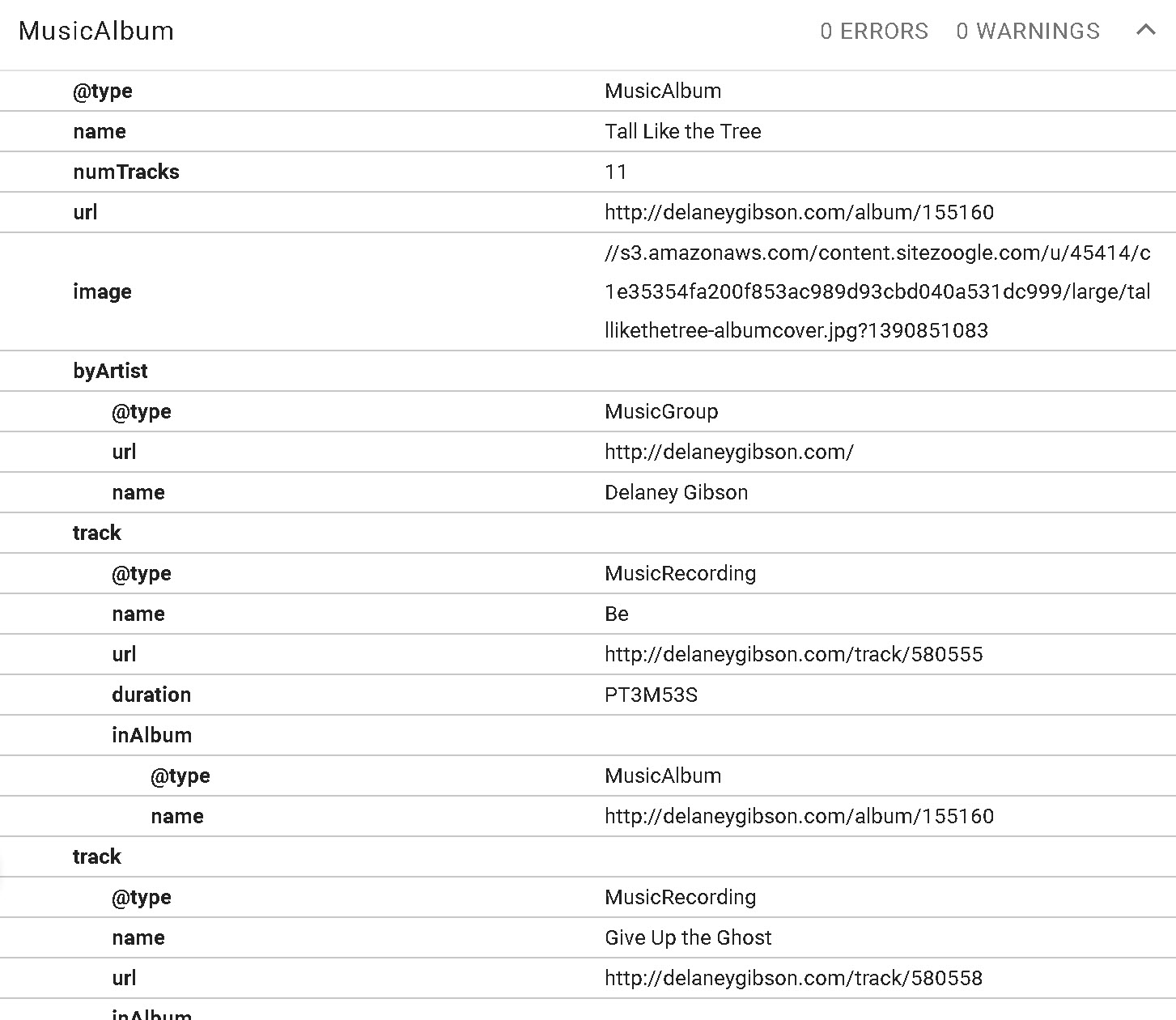
As you can see, there is all sorts of specific information about Delaney’s album and tracks, including the album name, cover art image, song duration, and so on.
To save you the hassle of figuring out this schema yourself, we suggest you use a platform that generates the schema for you automatically. Bandzoogle does this - it will add this schema to the music you upload to your website.
Other platforms like Bandcamp, Google Play, and SoundCloud also add this kind of schema to music on their pages. So if you add your music to those platforms in addition to your band website, it can help you double down on this schema.
But, as we’ve said, Google will always take your official band website as the most authoritative source of information. So make sure it’s on your website.
Google will use this schema to display information in your Knowledge Panel, like this:
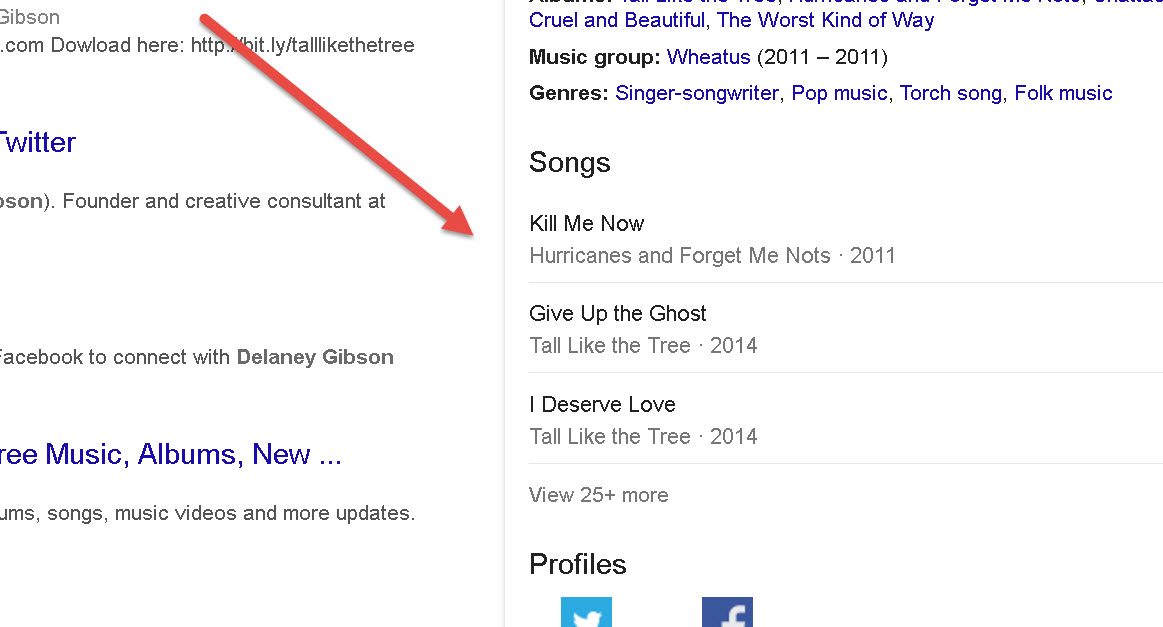
It shows in other places as well.
So what you can do now is add music to your band website. Use a website platform that supports this schema, like Bandzoogle.
If you already have a website, but you’re not on a platform that supports it, there may be music player widgets that can generate the schema for you.
Add your music to other platforms that use this schema too, like Bandcamp, SoundCloud and Google Play. You can use the Structured Data Testing Tool to easily check whether a certain platform supports it.
Finally, make sure the information you’re adding to the various platforms is consistent everywhere.
Event Schema Markup
You can add schema to event listings, to help get your tour date info to appear in Google SERPs.
This kind of schema is also really hard to add to your website on your own, unless you’re a developer. Thankfully, just like the MusicAlbum schema, there are easy shortcuts.
First, let’s look at an example of what this schema looks like. This is the schema for an upcoming show by Bandzoogle member Stiff Little Fingers:

This schema was added to the specific page on their band website for that tour date listing.
As you can see, it shows information like the event date, venue name, and the URL where fans can go to buy tickets.
This information shows up in Google search results, like this:
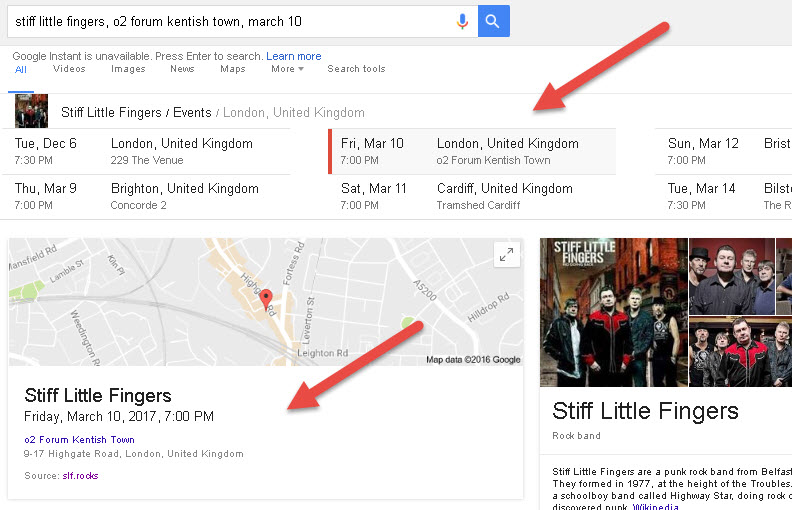
Pretty cool huh?
Our advice is the same as with the MusicAlbum schema. Save yourself the hassle and use a website platform that adds this schema automatically. Bandzoogle is the only website platform recommended by Google for this schema.
If you already have a band website, you can use event widgets to generate this schema automatically.
Platforms like Bandsintown and Songkick will also generate this schema. But like we said, it’s always better to have it on your own site.
So that’s all you need to do to get this fancy Event schema working for you.
What you can do next is find a provider that adds this schema automatically to your band website (hint: you’re already looking at one). Add a tour calendar and include as much information about your shows as you can.
If you want, add your tour dates to other platforms as well, but be sure to keep the show information the same everywhere.
The Takeaway: Add Schema to Your Website
Enhance your search engine results pages by adding schema to your band website. Even though it’s technical, there are some simple tricks and shortcuts you can use to make it easy.
Make sure you followed the previous steps in this multi-part SEO series for musicians, because there are some other things you need to cover first. But once you’ve done that and added the schema, you should start seeing improvements to your music SEO.
Let’s recap what you can do next:
- Copy and paste the MusicGroup schema, edit it for your band, and add it to the code of your website.
- Add MusicAlbum schema to the music on your band website, by using a platform like Bandzoogle, or a widget.
- Add Event schema to the tour dates on your band website, by using a platform like Bandzoogle or a widget.
- Add your music and events to other platforms if you like, but making sure you’re consistent when you add information in multiple places.
In upcoming posts, we’ll take a look at ways you can improve the look of search results pages for other kinds of band keywords.
Read other articles in this series:
- Part 1 - SEO for Musicians: It Starts With The Fan Journey
- Part 2 - SEO Keyword Research for Musicians
- Part 3 - Music SEO: Know Your SERPs
- Part 4 - Optimizing Your Band Website for SEO
- Part 5 - How to Get a Band Knowledge Panel
- Part 6 - How to Optimize Your Band Schema for SEO
Wes Walls is the Head of Growth Marketing at musician website & marketing platform Bandzoogle
 Marketing tagged
Marketing tagged  DIY,
DIY,  Marketing,
Marketing,  Online Marketing,
Online Marketing,  SEO,
SEO,  artists websites
artists websites 

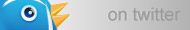



Reader Comments