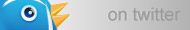April 10, 2011
April 10, 2011 How To Easily Add a New Facebook iFrame Tab to Your Facebook Page and Manage with WordPress.
Many of you may or may not have heard about the recent change Facebook has made to Pages; ending the use of FBML for custom tabs and replacing them with iFrames. If you have existing tabs using FBML they will continue to work, but you will not be able to add new tabs that use FBML. Moving forward every new custom tab you add will use iFrames. iFrames are type of html programming that in its simplest form imports and displays a website or web page inside a frame, in this case the frame is the custom tab in Facebook. Don’t panic if this sounds complicated or confusing. I just spent the weekend looking for the simplest way to create new Facebook iFrame tabs and think I have a drop dead simple way that anyone can do. If you are running your website on WordPress and can install a new plugin, even better! I am going to try and walk you through doing this without any heavy geek speak or programming. If I cross the line please slap me, lol. Step 1: Visit this Page in Facebook, Static HTML: iframe tabs. Click Add this application to your Page in the left column. Goto your page and click the Welcome tab in the left column.