 January 23, 2014
January 23, 2014 The Complete Musician's Guide to Spotify
Spotify has unveiled one hell of a lot of features for independent artists these past few weeks. To be honest, I had a hard time sifting through what a lot of the new features were, namely; why getting an artist “verified” mattered at all, what the point of playlists were, and what Spotify analytics could do that other types of data couldn’t.
I’ve done my best to put the new Spotify features into laymans terms to help you understand what they do AND how you can get them up and running so your Spotify profile kicks just as much ass as a major label artist. I’ve also included 6 promotional tips at the bottom of the article to help you leverage Spotify’s new artist tools to gain new fans and more plays on the music-streaming service.
Verification
In addition to being able to have a pretty blue check mark next to your artist name (see below), there are a few perks to being verified. Whenever you release new music, create a new playlist, or announce an upcoming concert in your listener’s area, followers of your music on Spotify will be notified. If notifying your listeners that you’re playing a show near them isn’t reason enough to get verified, I don’t know what is. Getting verified is easy. Having the patience to wait for their reply may not be…
1. First, you’re going to have to set up a regular-old Spotify “listening” profile for yourself. You can get a free account on this page if you don’t already have one. Create Spotify profile
2. Next, you have to submit your artist profile for verification here: Spotify Verification Request Form
- This process involves marrying a Spotify artist page with a personal Spotify account. The two will remain separate after registration (meaning you’ll have an artist page that you have control over, as well as a standard listening account). Spotify needs to verify that you, a personal listener, are also allowed to modify an artist’s page either because you are the artist or you legally represent the artist.
Make sure you have your
- Artist URI link (which can be found by right clicking on the artist name within Spotify),
- The username for your personal Spotify profile,
- A 300x300 pixel JPG image (and they say that it shouldn’t be more than 500kb),
- A display name in mind for the profile (meaning your artist name),
- A Twitter account.
- Profiles will be approved and verified in a couple of weeks.
Since there are lots of artists trying to make it onto Spotify right now, verification may take longer than usual. I’ve seen it take anywhere from 3 days to 2 weeks. Patience in this step is necessary.
Data
A big part of Spotify’s new artist platform is centered around getting artists data from their partner, Next Big Sound. Next Big Sound offers both free and premium account options that give insight into how many Spotify plays are generated each week, how many new social media followers a band has gaines, and which country/region a band’s music is being played in. Additional metrics include being able to monitor your Facebook and Twitter followers’ ages and genders as well as connect multiple sources for demographic data. Next Big Sound’s mission statement reads ” to make the world of data useful to artists, and to that end we gather social, sales and streaming data into one central platform.”
It’s all well and good to collect data about your music, but what can you do with all of it?
See Where You’re Getting Plays
One of the most obvious features of Next Big Sound when you log in to your account is the ability to view plays over time on a graph. The graph will let you choose from data sources you’ve connected to your account (Spotify, Soundcloud, Twitter followers, etc.) and see how many plays, views, or followers you’ve gotten over the last 7, 30, or 90 days. Upgrading to a premium account lets you use custom date ranges.
Decide on Your Next Single
My favorite feature on Next Big Sound is the ability to chart the success of certain songs after an album release. If you’ve recently put out an album or an EP, it’s helpful to see which songs are performing better than others. Armed with this information, you can make an informed decision about which song should be the next single to help keep the ball rolling on a successful album release.
Track Press
This one gets me excited. Next Big Sound lets you track the press an artist gets, including appearances on television, music video releases, and any articles being written about the band. NBS then compiles all of that information and lets you see (in graphical form of course) where video streams, song plays, and website hits are coming from and which of your press pushes are working the most effectively.
Overview
Finally (and maybe most importantly, since it’s the first thing you see on the Next Big Sound Artist Dashboard), you’ll get an overview section. The overview lets you get a quick glance at the last 7 days of activity for an artist. I like this primarily because if I’m currently working on boosting an artist’s Twitter followers by way of Vevo for instance, I can easily see if the followers have increased or decreased, by how much, and how those numbers compare to the number of registered Vevo plays. Then, if I’d like additional information, it’s easy to dive into one of the graphs to see more.
Registration
You can register for Next Big Sound here http://nextbigsound.com/spotify
The whole process is pretty self explanatory. They’ll tell you to be patient while your account is processed. Realistically, you’re going to probably wait about 2 weeks before you get an email back telling you that you’re approved and that you can now log into your account.
Biography/Photos
While we’re on the topic of Next Big Sound, now is a good time to talk about the ‘Biography’ tab on your artist page. Spotify doesn’t make it easy to add a biography to a page, but it’s by no means impossible for an independent artist. Before I give you the how-to, it’s important to first understand where Spotify gets its information from.
Spotify uses a company called AllMusic to supply things like an artist biographies, photos, and related artists. AllMusic is owned by the Rovi corporation (their name is going to be important in a second). In order to get your biography to ultimately make its way onto Spotify, you’re first going to have to get all of that information onto AllMusic. And in order to get onto AllMusic….yep, you guessed it: You’re going to have to send the information to the Rovi Corporation.
http://www.allmusic.com/product-submissions
A full rundown of where you need to send your CD, biography, and photos is located on the AllMusic site. An important point to not ignore is that AllMusic adds information to their site entirely at their discretion. There’s no rule or law that requires them to do ANYTHING for you. Remember that when you’re sending them things in the mail.
Selling Merchandise
The newest of the features that Spotify just rolled out is the ability to sell merchandise on Spotify as an artist. Spotify teamed up with Topsin, a digital distribution and fulfillment agency, to allow artists of all sizes to link to merchandise on their Spotify page.
There are no fees involved for the first 2 weeks, nor are there any commissions paid out to either Spotify or Topspin whenever an item is sold indefinitely. Artists can link to existing online stores from their page, meaning you don’t have to change the way you sell things like t-shirts, CDs, posters, and vinyl to fans.
To start the process of getting your merchandise on your Spotify page, you’ll first need to make an “ArtistLink” account with Topspin. The ArtistLink account not only allows you to sell merchandise on Spotify, it also acts as a security measure to ensure only authorized band members or artist representatives have access to the merchandise portal.
Once you’ve registered, you’ll be asked to either connect to one of the artist’s social media accounts or to email Topspin directly with proof of identity.
After your account has been, it’s time to add merchandise to your Spotify profile page. You can add an image, title, and description for each merchandise item you’d like to list. Each listing is then sent for approval by Topspin and Spotify and within 24-28 hours of creating the listing. You are limited to uploading 3 pieces of merchandise at a time.
Editing Merchandise
You can edit your merchandise listings by logging into your ArtistLink account. As mentioned before, you’ll have to wait about 24 hours before the changes are seen within Spotify.
Platform and Regional Availability
At the time of writing, merchandise is only available for sale within the Spotify desktop application, not the mobile application. Additionally, merchandise is only available in the following countries for purchase. Artists living outside of these regions will still be able to sell merchandise in the countries listed below without problems.
- United States
- United Kingdom
- Ireland
- Australia
- New Zealand
- Denmark
- Sweden
- Norway
- Iceland
Spotify Promotional Ideas
It’s all well and good that Spotify has rolled out these new features for artists, but if you’re not using the new features to gain fans, then what’s the point right?
Spotify Embedded Player
I’ve seen quite a few artists embedding a Spotify player on their website instead of the usual Soundcloud or Bandcamp players that indie artists typically use. Embedding your latest album via a Spotify embedded player on your homepage will help drive more traffic to your Spotify tracks and will ultimately help you gain fans organically on Spotify. That leads me to my next point.
Recommended Artists/Albums
Part of the reason that it’s important to make sure your Spotify profile is complete with a biography, photos, merchandise, and your complete discography is because in recent months Spotify has been bettering their recommendation engine. Spotify recommends artists of similar sizes, genres, and geo-location to fans they think may be interested in listening to your band. The more information Spotify has about an artist, the more capable they are of making recommendations to listeners about your music.
Email List
Once you achieve Spotify verification, you’ll be awarded with the ability to follow and be followed. Use this opportunity to email your mailing list and notify them that they can now follow you on Spotify. You can increase the incentive for them to follow you by having a Spotify-only release of a single or a B-side track that only followers of your page will be notified about.
Facebook & Twitter
Similarly to emailing your mailing list, when you’ve got a fully complete Spotify page set up, take the time to promote your Spotify page on Facebook and Twitter by posting a link to your Artist Page (Right click on your artist name and copy the HTTP link). This serves as a reminder not only to follow your page but also to check out the music you have.
It’s worth reiterating (as I’ve mentioned in past articles) the importance of images on social media. Being sure to stay within Facebook’s “20% rule” (meaning text can’t occupy more than 20% of a promoted-post image), you should make a picture to announce you’re now on Spotify to your fans. Pictures get higher engagement rates and will help your fans more easily spread the news about your Spotify page.
Playlist Sharing
To be honest, I don’t think Spotify has done a great job of sharing what playlists are for or why anyone still uses them. Having said that, I saw a creative use for playlists a few weeks ago as finals time loomed at a local university. A local musician put together a playlist of some relaxing music to study to (his own music included) and sent it to the leaders of on-campus groups, sororities, fraternities, and professors to forward to students around finals week.
Spotify Exclusive Merchandise
If your fanbase responds well to exclusive merchandise from you, consider making a certain track or t-shirt only available through Spotify. Reward those who follow your page.
Thanks for reading and I hope it’s been helpful.
_________________
Sunshine Promotion is a boutique marketing and PR agency based in Nashville, TN. We are currently looking for more artists to join our roster.
 Breaking into the industry,
Breaking into the industry,  Business,
Business,  Live Stream | tagged
Live Stream | tagged  spotify
spotify 

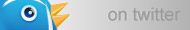







Reader Comments