 August 27, 2018
August 27, 2018 How To Get Your Music Featured On Spotify Playlists
This guest post by Lisa Occhino originally appeared on the Bandzoogle Blog
Stream counts are a big indicator of success on Spotify, but there’s another factor that plays an enormous role: the number of times your tracks have been added to playlists.
According to BuzzFeed, one out of five plays across all streaming services happens within a playlist, and that number continues to grow. Half of Spotify’s global users listen to human-curated playlists (as opposed to algorithmic playlists), which generate more than a billion plays per week.
There’s no arguing that people love and trust playlists for music discovery. And since there are millions of playlists, you have a great opportunity as an artist to connect with super-niche audiences who truly dig your music and want to support you.
Spotify playlists are created and curated in a few different ways. The most popular playlists (like RapCaviar) are curated by Spotify’s in-house team, and are obviously the most coveted features. Other Spotify-owned playlists start with big data and are then sorted and perfected by Spotify employees.
Then there are the purely algorithm-driven, personalized playlists, like Discover Weekly and Release Radar. There are also branded playlists curated by record labels, companies, and influencers. And finally, there are user-created playlists, which anyone (including you!) can make.
What many artists may not realize is that Spotify not only tracks a myriad of metrics within the platform, but it also crawls hundreds of music blogs, keeps tabs on social media buzz, and measures it all against key tastemakers’ listening activity on Spotify. This is the engine behind playlists like Fresh Finds that can really move the needle on an independent artist’s career.
So, it makes sense to think about playlist features as just one piece of a comprehensive strategy in which all of your efforts complement one another. Press and social media mentions feed Spotify features, and vice versa.
5 steps to increase your chances of getting featured
1. Get verified
Becoming a verified artist on Spotify is really easy — just go here and fill out the short form.
That verified checkmark next to your artist name not only indicates that you’re legitimate, but also gives you more control over your artist page and access to a wealth of stats and fan insights (which we’ll dive into in the next installment of our “Streaming for Musicians” series).
Just recently, Spotify announced a new beta feature that allows all verified artists to submit unreleased music directly to their worldwide editorial team for playlist consideration. Although they’re still testing this feature and will likely modify it based on partner feedback, there’s no downside to jumping on this opportunity if you’re planning a new release soon. You can learn more about how to submit and what they’re looking for here.
2. Get active on Spotify
The more active you are on Spotify and the more your songs are being added to playlists, the more likely you are to get noticed by both human curators and the algorithm.
Make sure that you’re regularly releasing new music, even if it’s just singles or EPs. Focus on promoting your artist page and building up your Spotify following to ensure that your new tracks appears in your followers’ Release Radar.
Especially when you’re first starting out, you want to try to build up that social proof as much as you can so that you have a solid foundation for the long run. Be sure to link to your Spotify artist page from your website, share it on all your social media pages, and include it in the occasional email newsletter to your fans.
3. Start small and work your way up
While getting featured on the big, official playlists is the dream for most artists, the algorithmic playlists drive a staggering number of listens. So if you simultaneously work the algorithm and pitch niche, independent curators, you’ll be much more likely to pick up steam on Spotify and get noticed by some of the more influential curators, or even Spotify’s own editorial team.
First, set aside a chunk of time to do some listening and research. Find playlists that you think your music would genuinely be a perfect fit for. Once you’re feeling good about the list you have, make a note of which playlists are algorithmic and which are curated.
For the algorithmic playlists, your best bet is to build up as much buzz as you can, both on and off Spotify. For the human-curated playlists, find out who created them (the username will be linked right at the top, under the playlist title and description) and whether they’re open to pitches.
4. Write a compelling, personalized pitch for each curator
If you’re connected to any sort of publicist, manager, label executive, or other industry person who knows a relevant curator, definitely work those contacts as a first stop. Otherwise, track down the contact info for the curators on your list who accept submissions, then write each of them a personalized pitch explaining why your song would be perfect for their playlist.
The guidelines for this are essentially the same as when you pitch music journalists, talent buyers, or anyone else. Put yourself in their shoes, and figure out why they should care about this particular email from an artist they don’t know, especially when they have an inbox chock-full of similar emails. It’s clear what the benefit is for you, but what’s the benefit for them?
Communicate your authenticity and that you’ve actually taken the time to listen to their playlist. Keep your message fairly brief, but be specific about what you’re asking, and make it as easy as possible for them to say “yes.”
5. Keep up your online presence and broader PR efforts
If you do manage to snag a playlist feature, no matter how small, do everything you can to leverage it and keep that momentum going. Shout it from the rooftops on all your channels, and thank the curator to show them how much it means to you.
Deepen the relationship by inviting them out to a live show if you’re ever playing in their city. If it’s a big enough feature and you have a budget to work with, you may want to consider working with a PR firm to squeeze everything you can out of it and roll it into even bigger opportunities.
If you haven’t gotten any traction yet with playlist features, don’t panic or give up. It may seem like artists go viral overnight, but honing your craft and building real buzz takes time. Remember that this is just one part of your strategy, and that maintaining your online presence and working on your bigger-picture PR efforts will all feed into Spotify’s algorithm.
You can make your own playlists, too!
As you work on building your Spotify presence, don’t forget that you can also create your own public playlists and feature them on your verified artist page. It’s a great way to engage with your fans and also show support for fellow indie musicians.
You’ll want most of your playlists to be comprised of other artists’ songs, with just one or two of your own tracks thrown into each. You can curate playlists around just about any theme, but we’d recommend starting simple (and searchable) with a genre, mood, or activity.
You can even collaborate with other artists and bands on a playlist, and multiply your efforts by cross-promoting it to each other’s audiences. It’s a win-win all around!
Also check out: Streaming for Musicians: How Does It All Work?
Lisa Occhino is the founder of SongwriterLink and the Director of Marketing & Communications at Soundfly. She’s also a pianist, award-winning songwriter, and graduate of Berklee College of Music.


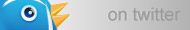



Reader Comments