 July 22, 2011
July 22, 2011 Artist Advice: Tools to Avoid Getting Overwhelmed by Twitter
This article is by Brendan Moore (@webmusicguy), Founder of Receptive Music, a digital marketing agency that makes the web work for artists.
If you continually follow new people on Twitter, you will quickly get a couple hundred (to thousands) of people you are following, and your Twitter timeline will move way too fast to stay up-to-date with. Worse than that, you will have lost context of who all these people are that you decided to follow. Here’s how to stay organized:
 1. Each Time You Follow Someone, Add Them to a List
1. Each Time You Follow Someone, Add Them to a List
Twitter’s List feature was created to help you organize your followers.
• Unfamiliar with lists? View Twitter’s guide for How to Use Lists
Each time you follow someone, add them to a list based on why you followed them (friend? co-worker? industry expert? celebrity? colleague? funny?)
2. Use Formulists
If you already have a chunk of unorganized followers (like me), there is a powerful free tool called Formulists that will organize lists for your account.
• You can create self-updating lists that will continually organize your followers into specified Lists based on your criteria
 • Examples: Create a list of all my followers who….
• Examples: Create a list of all my followers who….
• Live in Austin
• Talk about ________ (the music industry? a certain band? graphic design? web development?)
• I mention the most
• Talk to me (@reply me) the most
• I retweet the most
• Retweet me the most
• Etc, etc, etc.
3. Use TweetDeck

TweetDeck is another powerful free tool that is a twitter client (meaning you can use TweetDeck to use Twitter instead of going to Twitter.com)
The best feature of TweetDeck (in my opinion) is the column view, where you can setup multiple columns that display different timelines of tweets or users.
For example, I have a column of all people that mention me or my company in their tweets, so that I can easily see and respond to them. I also have separate columns set up for each of my Twitter Lists, to easily and visually see my followers organized.
You can also setup a column to collect any tweets talking about a specified keyword.
• For example: If you are an artist that sounds like Jason Mraz, you could set up a column for anyone tweeting about Jason Mraz, and start talking to them.
• Note: Use this tactic wisely, or it will work adversely! Don’t spam people. Be genuinely interested in creating a conversation with them!
About the Author:
Brendan runs Receptive Music, a digital music marketing firm. We make the web work for artists by integrating marketing campaigns with web and social media development.
Get in touch with him on Twitter (@webmusicguy) or email.
 Artist Advice,
Artist Advice,  Twitter
Twitter 

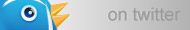



Reader Comments (5)
I would say that if you desperately need to put everyone you follow into lists, you probably need to rethink your accounts - i.e. a private account just for your friends, a public artist account and possibly a "professional" work account depending on your industry.
If an artist wants a Twitter account to mess about on, post rude (or possibly un-PC content) and mention where they are and people's names, they should set up a private personal Twitter account to shoot the shit with their friends. While it is fantastic for artists to reveal a little of their personality on their artist Twitter accounts, some things really shouldn't end up on here. (Unless you are a celebrity like @neilhimself.)
Hey Paige -- thanks for commenting, and I definitely see what you are saying for creating multiple accounts. In fact, I have a private account that I use just for close friends.
I think what you are getting at with creating separate accounts however is more of a conversation of writing different types of tweets, rather than using lists to read different types of tweets.
My reasons for creating lists were to read tweets from different "types" of accounts I follow:
-People that live in Austin
-People that work in the Music Industry
-Accounts that post Music Industry News
-Etc.
I wouldn't want to create separate accounts to follow each of these types, so creating Lists was useful for segmenting my twitter timeline into different topics and groups, rather than just reading through a big list of everyone.
I would say you only need to create separate accounts if you want to write vastly different content on a separate, more focused account. This could be for more personal content with your friends (as you mentioned), or I know people that created a separate account just for posting about soccer so that they wouldn't worry about bothering their non-soccer fan followers when posting frequently.
With Jetsli.de I can follow every interesting twitter user I want. And when I'm logged in I can keep track of different topics (just do searches to add topics). Now the nice thing is that the frontpage (the 'Home-link') will show you all interesting/relevant stuff according to your friends and topics. And you also can mark things 'as read'.
Here is an overview document: http://www.pannous.info/products/jetslide-mobile-and-personal-news4geeks/
Hi Brendan,
Thanks for the tips! I'm still getting used to the whole twitter thing and had debated on whether or not to create a separate account for the Music Blog I contribute to so when promoting blog posts it looks a little more professional. I think people would be more apt to follow a music titled blog instead of an individual. The only thing holding me back was having to manage so many different Tweets and Twitter accounts. I just downloaded the Tweekdeck and saw how easy it will be to manage multiple accounts.
In addition, I never knew how helpful the list option was and that you could add people to lists without having to follow them. This is extremely helpful and will clean up all the clutter. I know it's good to have frequent tweets, but some users tweet so much, they are monopolizing my stream.
Thanks for the post! Dayna Kovacic www.daynakovacic.com
Don't forget about Hootsuite for managing Social Media!