 November 21, 2012
November 21, 2012 Cyber PR® Arsenal: Killer Apps, Tools & Sites – Tweepi
 Twitter offers one of the most widely used APIs (application platform interface)) in the world, allowing other businesses to create apps that will heighten the experience of using the Twitter platform. Among these apps are games, tracking apps, picture apps, and also apps that will better your chances at engaging a larger pool of people.
Twitter offers one of the most widely used APIs (application platform interface)) in the world, allowing other businesses to create apps that will heighten the experience of using the Twitter platform. Among these apps are games, tracking apps, picture apps, and also apps that will better your chances at engaging a larger pool of people.
There is an app out in the ether right now called Tweepi. It has been around for a little less than a year and is still evolving, but it has found a place as the Twitter janitor and also the Twitter stat machine.
What Tweepi does is it allows you to clean up your Twitter feed, follow the people you will make the biggest impact with online and unfollow the people that don’t follow you. There is also a non-free Premium option that will give you more options for tidying.
The 20% Limit
For those who know, a Twitter user may have to unfollow people that are not following them back if they wish to continue adding new people. You are only allowed to follow 20% more than people who are following you until you hit 2,000 followers. This is where Tweepi will come in handy, with a click of a button you can see a list of people that you follow but who don’t reciprocate the action, select the ones you don’t want to continue following, and unfollow. Then your 20% limit is satisfied and you can continue the following game. You could also just use the flush feature and unfollow all the users who aren’t following you.
Follow Based on Interest
Finding people to follow on Twitter can sometimes be difficult. The Twitter recommendations sometimes miss their mark, but with Tweepi you can curate a list of users based around an interest. Let’s say I’m into climbing, you could enter @climbing into the “tweep” search and Tweepi with pull a list of people who follow the user. This is a way to grow followers that share interests, who may be interested in what you have to say.

Get the Data on your Followers
We recently did a blog post on Klout, and Tweepi actually shows the Klout score of users. This is a great advantage to analyzing who would be most beneficial for you to interact with. If you want to make an impact, get your tweets re-tweeted by a user with a high Klout score, and Tweepi will show you who those people are. Not only do you get the Klout score, but you are also able to see bios, number of re-tweets, number of links, their follow ratio, when they last logged in, and about 15 other statistics.
Find Users Through Lists
Lists are a great way to consolidate users that can be categorized. Lets say I follow Huffington Post, or any blog really; they tend to have a list of their bloggers. Tweepi takes advantage of lists and makes it easy to follow the people involved in said list. Go to search list, type in user tag, click on the list, and Tweepi curates a list of the users involved in that list.
Premium
There are two options for the premium accounts, silver and platinum, where’s the gold, I have no idea. The silver is $7.49 a month and the platinum is $14.99. From the looks of it your paying for a couple more organizing features. With the free account you can only organize per page, which has a 20 user limit, where silver has 100 users per page. Platinum has an unlimited limit to organizing the information. Meaning if you want to organize all the results by Klout score, platinum can do that, free subscription will only do it per results on page.
Have You Tried Tweepi?
If so, share with us how you’ve used Tweepi to connect with others and grow your presence on Twitter in the form of a comment below!


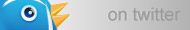



Reader Comments