Monday
Nov232015
 November 23, 2015
November 23, 2015 iTunes And FLVTO, Less Clicking And Instant Conversion
Converting videos online is a PITA, there’s no getting around this; I am yet to see an app or a program that does this seamlessly without having to go the whole hog about download speeds, add on’, premium service for which one has to pay, etc. Until FLVTO, you had to pony up the cash to get the best out of any online video converters, be it download speeds or for that matter, quality. With FLVTO, you can see great results in terms of video quality and download speed. I have tried most of the online converters at one point or other, had problems with the lot due to their lag times, lack of performance of any discernable quality and finally opted for FLVTO. So what’s FLVTO all about?
How it works
FLVTO, developed by Hotger, helps you to convert all your files, and is often used for streaming music. With the help of FLVTO you can queue up to ninety-nine songs at once, all you need to do is paste the video URL into the converter template, and that’s it. Sounds good to be true, but FLVTO is as easy as it gets, when it comes to streaming music. Converted file is compatible with flash based video web sites, Vimeo, SoundCloud, Dailymotion etc. During conversion process, a downloadable audio file is generated, in various formats - MV, MP3, FLV, MP4, WMV, AVI, WMA etc.
An html code is generated automatically. . It’s quite straightforward for the ‘un-geeks’ given that all that is required of you is for you to paste the URL of that video you want to download into the apps input bar and define what format. The fun part is that there are multiple formats it converts to such as AVI, Mp3, Mp4, FLV, AAC and others. The online converter auto generates an HTML code for users to embed file on sites or messages. FLVTO first hit the ground in 2013 under Hotger and is available for both Windows and Mac OS. FLVTO also comes with add on’s for other browsers, from safari to firefox; FLVTO for mac comes packed with the same functionality as the one for windows, and works just as great on other browsers as well.
Online conversion
Converting files using FLVTO is seamless; on being prompted, all that you would have to do is copy paste the URL and the video file will be downloaded and converted into the audio format, the conversion speed will of course depend on your bandwidth. And you can select the destination to save the file, with a new URL being generated which you can later use to embed in an email, message or web site.
Desktop version
The Desktop version is similar to the online version. When converting the files into the audio format, you can opt for one of the many formats available; it is a customizable tool that’s available for both Mac book and windows. Many file options are available here. The default conversion option is MP3; with a single click, you can convert the entire video playlist. These converted playlist can then be saved into the same folder, making it easier to locate and play the files later on.
Mobile App
With the help of mobile App, FLVTO features are available on mobile phones e.g. Android smart phones, iPhones, Samsung phones etc. Here, default conversion format is MP3. Audio file can be played using MP3 app. In the absence of MP3 app, QuickTime gets automatically opened, the conversion speed is similar to that of the online version and desktop.
On the flip side on using FLVTO, the desktop version is quite easy but did think that the whole copy paste procedure was a bit too tacky but then again, most online converters insist on the same. FLVTO does offer many formats to download, but it needs to offer much more in order to compete with the other online converters. For now, it is one of the best online converters and one hopes to see an even more advanced version soon.
How it compares to the rest
Let’s compare FLTVO with others in its class such as aTuber Catcher which has PSP as format used for Sony gaming experience, Freemake Video Converter which has more formats to conversion than you can believe and has CUDA and DXVA technology which helps convert videos faster while using less CPU resources and YouTube Downloader which automatically resumes downloading when internet connection is restored. Every platform has its unique quality from the rest but it is also important to note that FLVTO is basically music oriented which makes it more appealing to music addicts who just can’t close their iTunes. It will let you stream videos in minutes from any other compatible music website. So if you’re looking for a fast, seamless experience downloading and converting music videos, FLVTO trumps the rest.
in  music | tagged
music | tagged  fltvo,
fltvo,  mac,
mac,  music,
music,  streaming videos,
streaming videos,  top hundred,
top hundred,  windows
windows
 music | tagged
music | tagged  fltvo,
fltvo,  mac,
mac,  music,
music,  streaming videos,
streaming videos,  top hundred,
top hundred,  windows
windows 

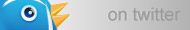



Reader Comments